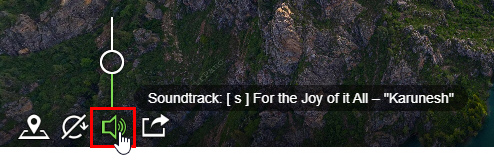Frequently Asked Questions
1. Reference and Citation Rules
2. How can I download a panorama from your site and save it on my computer?
3. How can I turn the sound OFF?
4. How can I find the author of the music and the name of the melody?
5. How to watch content in a VR headset?
6. What to do if a panorama doesn't open?
7. How to make a link to any fragments of a panorama?
8. How can I find 360° photos or 360° videos of my favorite place?
9. How to be informed about new virtual tours by AirPano?
10. How to be informed about new 360° videos by AirPano?
11. How does AirPano makes panoramas?
12. What equipment does AirPano use?
1. Reference and Citation Rules
If you would like to use materials from the site AirPano.ru, please read about the reference and citation rules.
2. How can I download a panorama from your site and save it on my computer?
You can not save panoramas to your local computer. You can view them online only.
If you want to watch our panoramas offline, you can install our apps on your iPhone or iPad: Travel Book and City Book.
3. How can I turn the sound OFF?
There are control buttons in the left bottom corner. Press the "sound" button to turn the sound OFF.
![]() Or press S button the keyboard.
Or press S button the keyboard.
If music is still playing after pressing the mute button, we advise you to close all browser windows. If this doesn't help, and the music doesn't stop, you have to restart the computer.
If you wish to turn the sound OFF, we recommend to click on the "Gear" button![]() , which is located in the right bottom corner of the panorama, then remove the mark in line "Sound on" of the "On start" category.
, which is located in the right bottom corner of the panorama, then remove the mark in line "Sound on" of the "On start" category.
4. How can I find the author of the music and the name of the melody?
There are control buttons in the left bottom corner. Put your mouse over the "sound" button or the "change melody" button and you will see the name of the melody and its author.
![]()
![]()
5. How to watch content in VR headset?
Follow these instructions to watch 360° photo in a VR headset:
• Open our website on your mobile device;
• Click on VR button, which is located in the left bottom corner:

Follow these instructions to watch 360° video in a VR headset:
• Install YouTube app on your mobile device and open our YouTube channel, then choose a 360° video;
• Click on the VR button, which is located in the right bottom corner:
![]()
6. What to do if panorama doesn't open?
Try to use a different browser: Google Chrome, Mozilla Firefox or Opera. If you still have a problem, please send us a message to info@airpano.com, with a screenshot of the error and some information about your browser and OS.
7. How to make a link to any fragments of a panorama?
If you want to send a link to anybody of a desired panorama, the Moscow Kremlin Star for example, copying the page address from the browser will result in the opening the first panorama of the virtual tour by the link’s receiver. In order to send the precise view of a particular panorama you need to push "Share" button located in the left lower corner below panorama. A field with the link of the current view will appear.
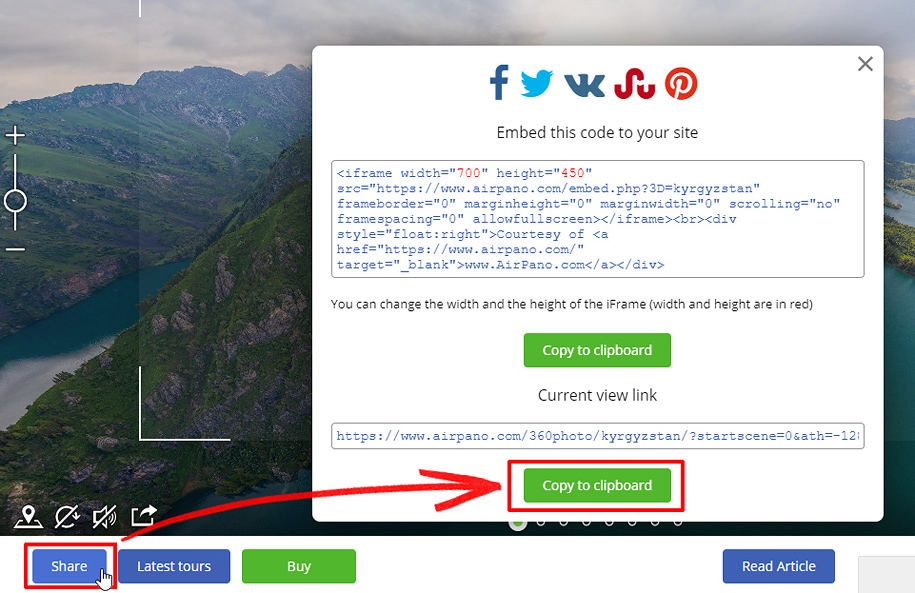
8. How can I find 360° photos or 360° videos of my favorite place?
Use the search on the main page or in the top of the website:
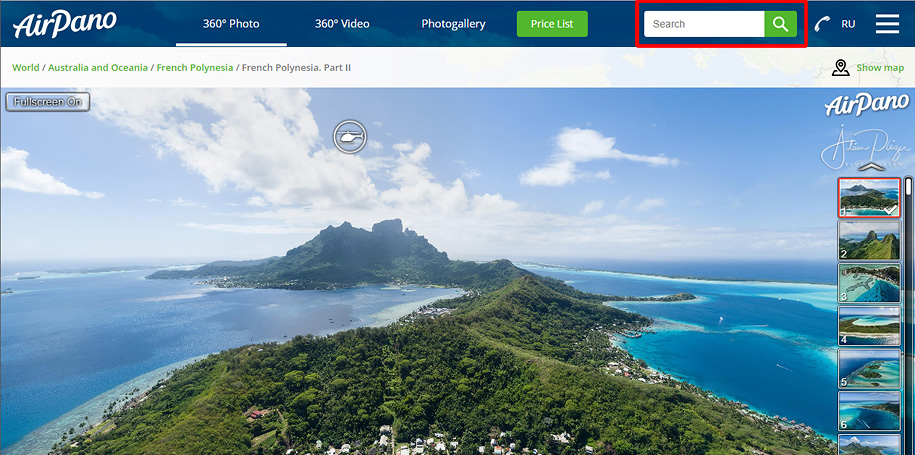
Type the place you would like to find and press the "Search" button ![]()
Also you can check the list or world map with all our panoramas.
9. How to be informed about new virtual tours by AirPano?
Every week we publish new virtual tours on our website. There are five ways to know about new content of AirPano: you can subscribe by e-mail or Telegram or follow us on Twitter, Facebook or Instagram. Choose what is more convenient for you!
10. How to be informed about new 360° videos by AirPano?
In addition to the methods described in the previous question, we recommend to subscribe to our YouTube channel.
11. The method of panoramas creation:
12. Equipment
360° video:
• Insta360 Pro II for shooting 360° video in 8K mono and 6K stereo

• GoPro Omni for shooting 360° video in 8K mono
• GoPro 6 for shooting 360° video in 12K mono
• Freedom360 Rig Explorer for shooting 360° video in 8K mono
• AirPano stabilized gimble for drone and helicopter
• Xiaomi Mi MiJia 360° for shooting 360° video in 3,5K mono
• AirPano drone
360° photo:
• Cameras Sony A7r III

• Lenses Sigma 10mm, Sigma 15mm, Sony 35mm SEL35F28Z, Sony 55mm SEL-55F18Z
• Adapter Metabones
• Automatic panoramic head Roundshot VR Drive
• Drone AirPano and DJI Mavic 2 Pro
Tripods and accessories:
• Tripods and poles Manfrotto
• Poles and panoramic heads Nodal Ninja
• Tripod Bushman
Software and plugins:
Kolor Autopano Video, PTGui, Kolor Autopano Giga, Adobe Photoshop, Adobe After Effect, Adobe Premiere, Pano2VR, Vrap, Krpano, Skybox, VideoStitch, Mistika, Blender, SynthEyes